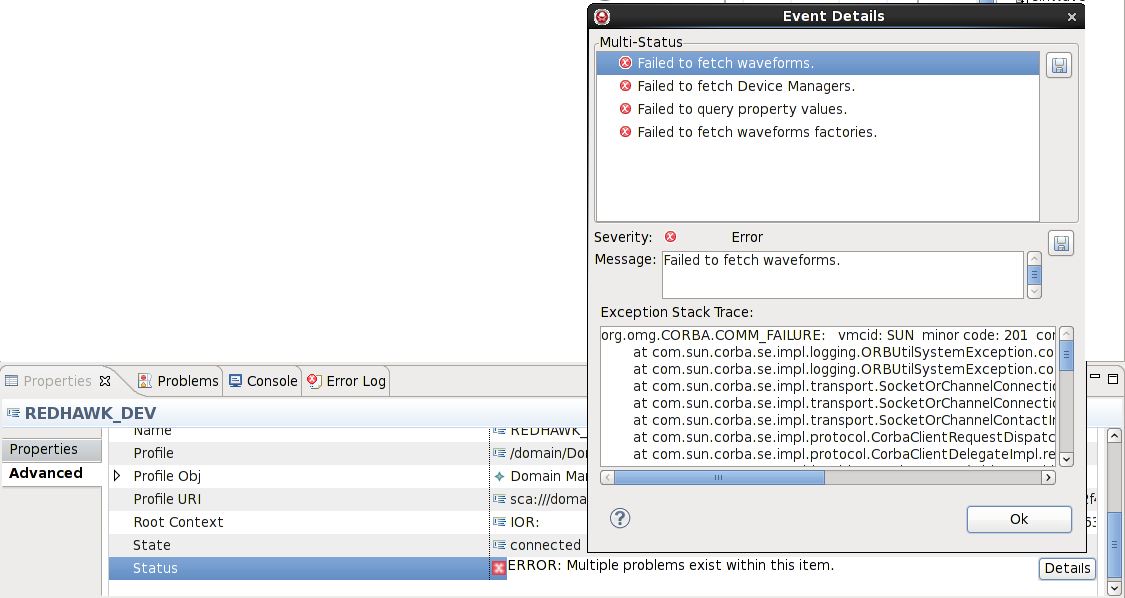Getting Details About Error Conditions
If an error condition occurs within the Domain Manager which prevents a component, device, Domain Manager, or Device Manager from running correctly, the object's representation in the REDHAWK Explorer is marked with a decorator in the lower left corner. Mouse hovering over the item's icon provides a short description of the issue; however, if more than one problem has occurred, the hover text reads "Multiple Problems exist with this item". 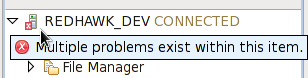
TIP
More detail about an error can be found within the Properties view of the item.
To view the details about an error condition:
With the item selected, select or open the Properties view.
From the Properties view, select the Advanced tab
Select the status row. This causes the Details button to appear.
Click Details to bring up a detailed dialog of the current error conditions.