Creating a New Node
As shown in Exploring the Running Node a node is a Device Manager instance with an associated set of devices and services. A node is completely defined by a Device Configuration Descriptor (DCD) XML file. A Device Manager uses the information in this XML file to deploy, configure, and inter-connect devices and services.
The REDHAWK Node Project in the REDHAWK IDE provides a mechanism for generating these DCD files. By invoking the REDHAWK Node Project, a wizard is started where the developer selects different characteristics for the node like the project name. In the wizard, the developer must provide both a project name and a Domain Manager name. The Domain Manager name is the name of the domain that the Device Manager automatically associates with upon startup. At runtime, the Domain Manager name that the Device Manager associates with can be overridden.
The node project has multiple tabs: Overview, Devices, Diagram, and the DCD file tab (see Node Editor for additional information). The most intuitive tab is the Diagram tab, which allows a developer to drag devices available in $SDRROOT into the node, as shown below. Once the set of members for a particular node is determined, save the project and drag it to Target SDR to install it.
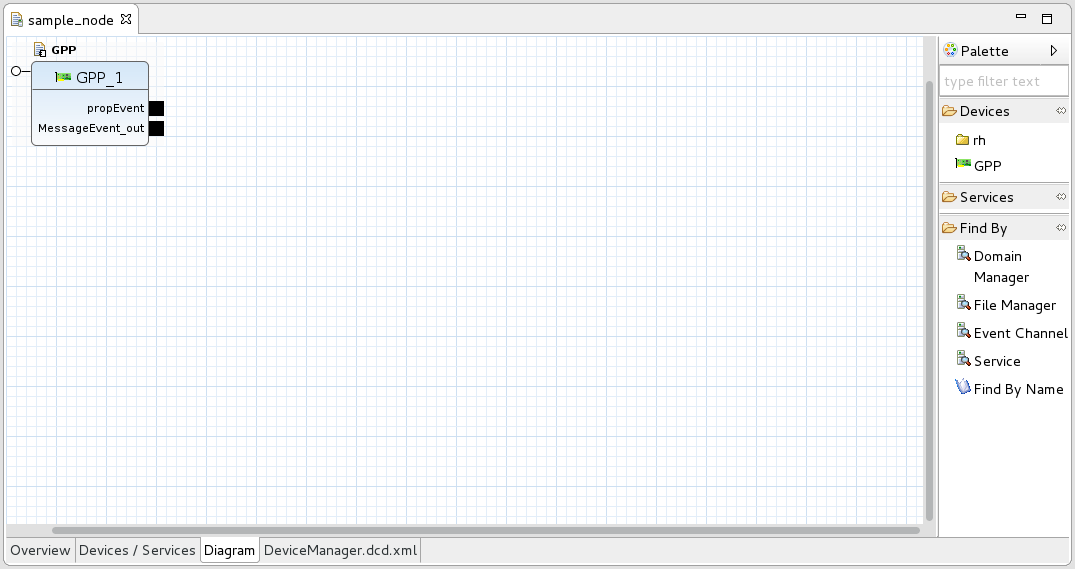
To launch this new node:
- Right-click the node descriptor, Target SDR > nodes > sample_node.
- Select Launch Device Manager. The running node is now visible under the running domain's Device Managers section.
Device and Service Affinity
The REDHAWK Device Manager supports service and device deployments with affinity options. For more information about the affinity directives and how to include them in a DCD file, consult Resource Affinity. The following example sets the processing affinity for the ChannelizerSW device to use the CPUs from the second processor socket.
<componentplacement>
<componentfileref refid="ChannelizerSW_12345"/>
<componentinstantiation id="Channelizer_1" startorder="1">
<usagename>Channelizer_1</usagename>
<affinity>
<simpleref refid="affinity::exec_directive_class" value="socket" />
<!-- uses numa_parse_nodestring, socket id's start at 0 -->
<simpleref refid="affinity::exec_directive_value" value="1"/>
</affinity>
<findcomponent>
<namingservice name="Channelizer_1"/>
</findcomponent>
</componentinstantiation>
</componentplacement>