Using a REDHAWK Shared Library Project
To add a shared library dependency to a component or device:
The shared library must be installed to SDRROOT before you can add it to a component or device.
Open the Software Package Descriptor (SPD) file for the component or device.
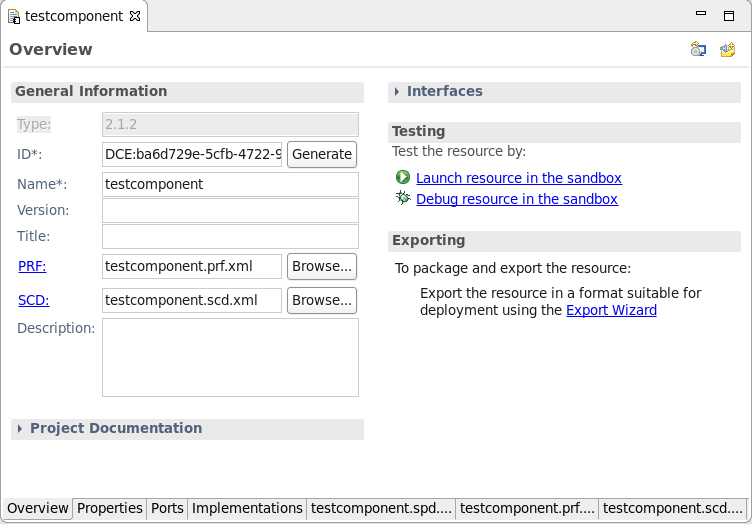
Component SPD File
Select the Implementations tab.
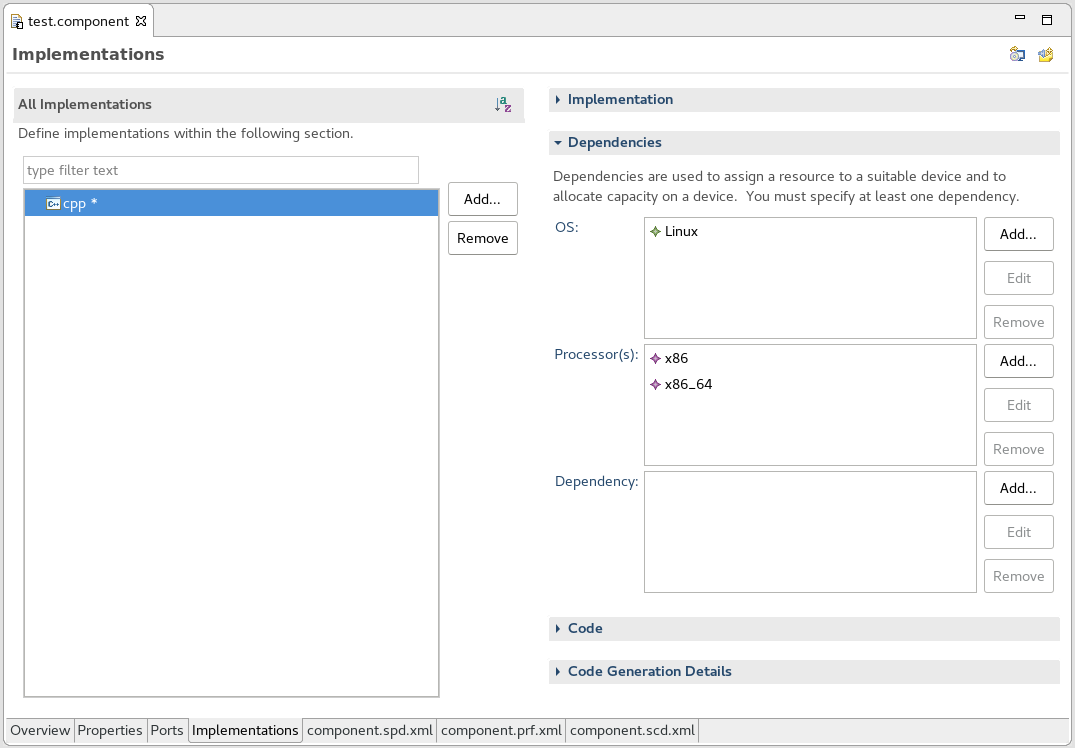
Component Implementations Tab
On the left side of the editor, select the appropriate implementation.
On the right side of the editor, under Dependencies, next to the Dependency box, click Add…
The Edit Dependency dialog is displayed.
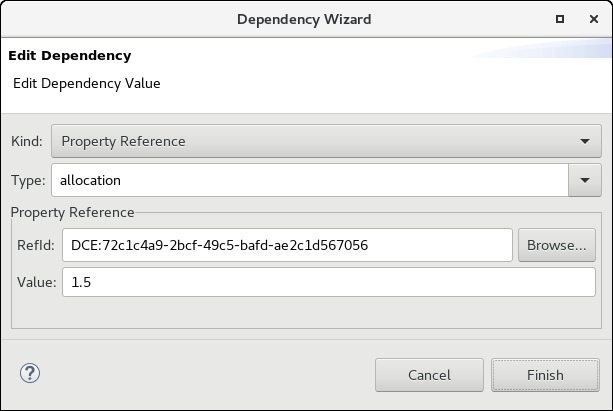
Edit Dependency Dialog
In the dialog, change the Kind to Shared Library (SoftPkg) Reference.
In the Type box, select other.
Select a shared library from the list of shared libraries installed in the
SDRROOT.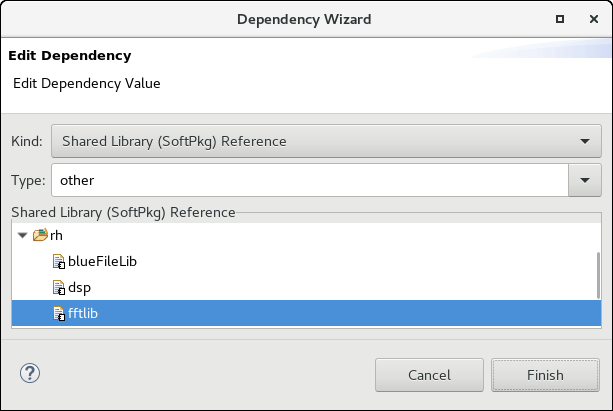
Shared Library Dependency Dialog
Click Finish.
The shared library dependency is displayed under the All Implementations section of the Implementations tab.
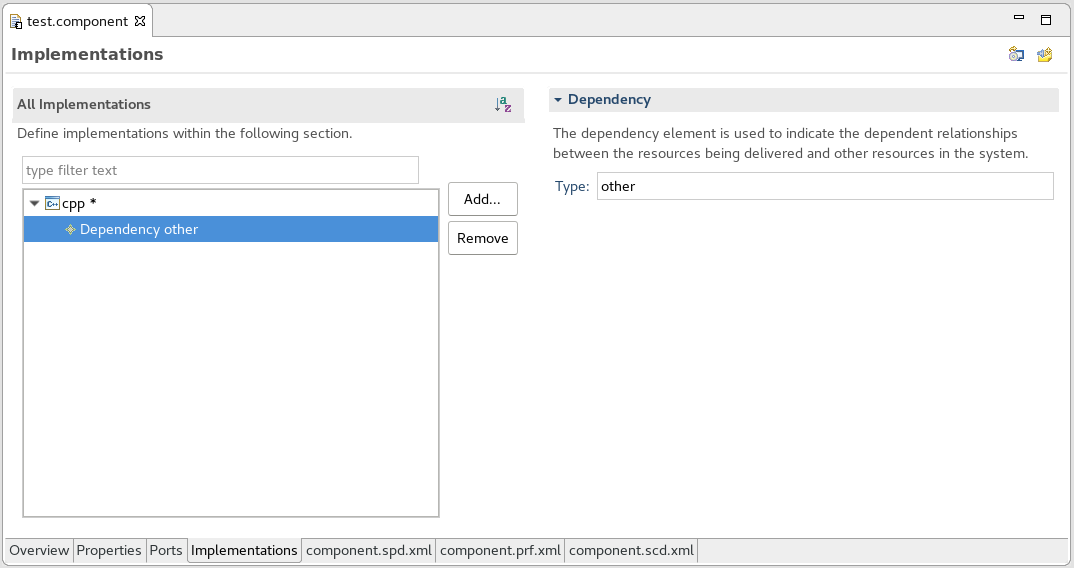
Shared Library Project Dependency
To update your code to use the dependency, click the Generate All Implementations icon.
 REDHAWK
REDHAWK