Message Producer
A message producer may be created when creating a new component or editing an existing component. After creating a message producer, you must register your code to send a message from the port. The following procedures explain how to create a message producer and send messages.
Creating a Message Producer
Use the following procedure to add a message producer port to a component or device using the REDHAWK IDE.
From the Project Explorer View, double-click the component’s Software Package Descriptor (SPD) file.
The Component Editor is displayed.
From the Component Editor, select the Properties tab.
The Component Editor Properties tab is displayed.
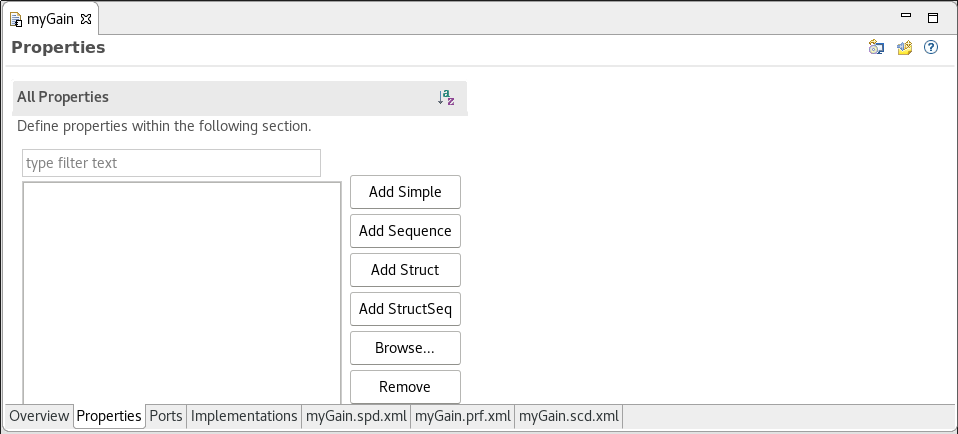
Component Editor Properties Tab
To add a
structproperty, click Add Struct.The Struct Property section of the Properties tab is displayed.
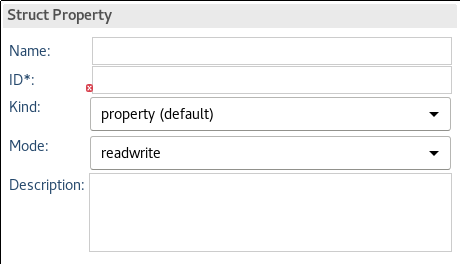
Struct Property Section of Properties Tab
In the Struct Property section, enter the name of the message produced. The ID defaults to the name you enter.
From the Kind drop-down, select
message.In the All Properties section, select the
structproperty you added. By default, asimplemember already exists. You can modify it and create additional members for thestructproperty. For more information about property structures, kinds, and types, refer to Managing and Defining Properties. After you modify and/or create them, the members of the structure and corresponding property information is displayed.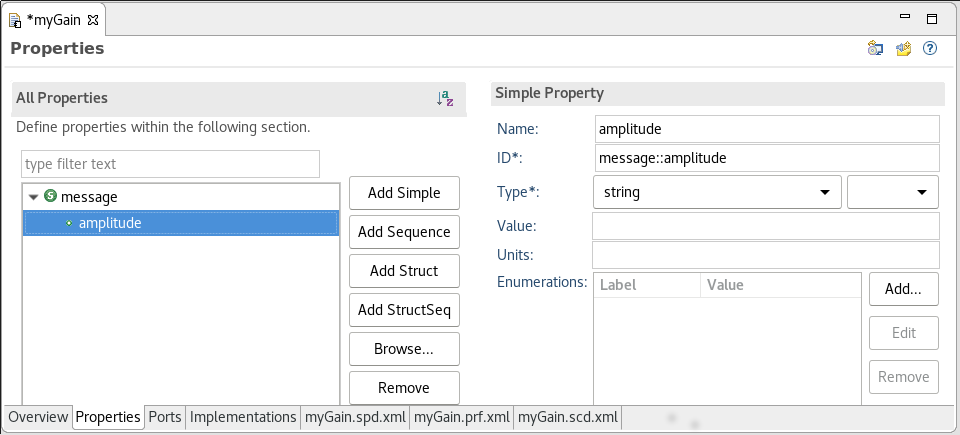
Struct Property and Members
Select the Ports tab, click Add, and in the Name field, enter a name.
In the Port Details section, in the Direction drop-down, select
out <uses>.Next to the Interface field, click Browse.
The Select an Interface dialog is displayed.
From the list of interfaces displayed, select
ExtendedEvent> MessageEventand click OK.The message producer port information is displayed.
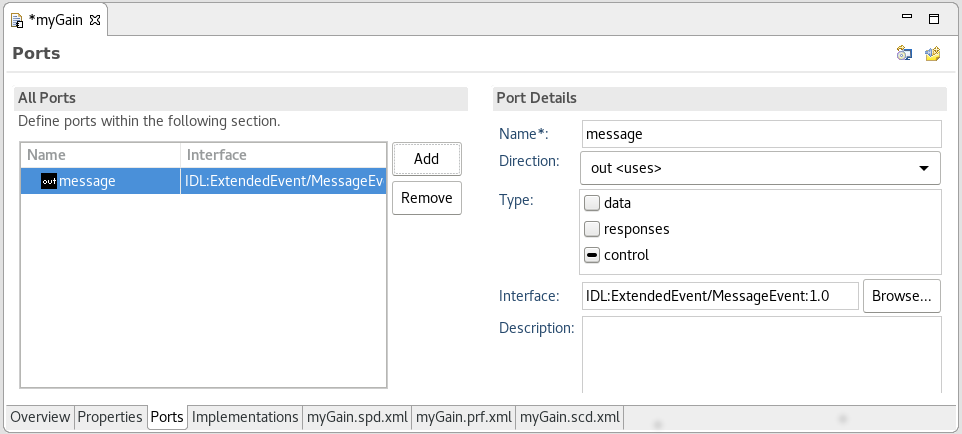
Message Producer Port
Regenerate the component.
After creating a message producer, you may send a message from the message producer port.
Sending Messages
The following code examples demonstrate how to send an outgoing message in C++, Java, and Python from a component’s message output port to an event channel or another component’s message input port.
For the purposes of the following examples, assume that the structure is as follows:
- id:
foo - Contains two members:
- name:
some_string, type:string - name:
some_float, type:float
- name:
- The component’s uses port is called
message_out - The component’s name is
message_producer
In each example, a message is created by declaring a variable of that type. Then, its state is set and the message is sent using the message port’s sendMessage() method with the message variable as the parameter.
C++
To generate a message, the following code can be added in the serviceFunction() method of the implementation file.
foo_struct my_msg;
my_msg.some_string = "hello";
my_msg.some_float = 1.0;
this->message_out->sendMessage(my_msg);
// Send a message to a specific connection by providing a `connectionId` parameter.
// If `connectionId` does not match any connection, an `std::illegal_argument` exception is thrown.
this->message_out->sendMessage(my_msg, "connection_1");Java
To generate a message, the following code can be added in the serviceFunction() method.
foo_struct my_msg = new foo_struct();
my_msg.some_string.setValue("hello");
my_msg.some_float.setValue((float)1.0);
this.port_message_out.sendMessage(my_msg);
// Send a message to a specific connection by providing a `connectionId` parameter.
// If `connectionId` does not match any connection, an `IllegalArgumentException` is thrown.
this.port_message_out.sendMessage(my_msg, "connection_1");Python
To generate a message, the following code can be added in the process() method of the implementation file.
my_msg = message_producer_base.Foo()
my_msg.some_string = "hello"
my_msg.some_float = 1.0
self.port_message_out.sendMessage(my_msg)
# Send a message to a specific connection by providing a `connectionId` parameter.
# If `connectionId` does not match any connection, a `ValueError` is raised.
self.port_message_out.sendMessage(my_msg, "connection_1") REDHAWK
REDHAWK